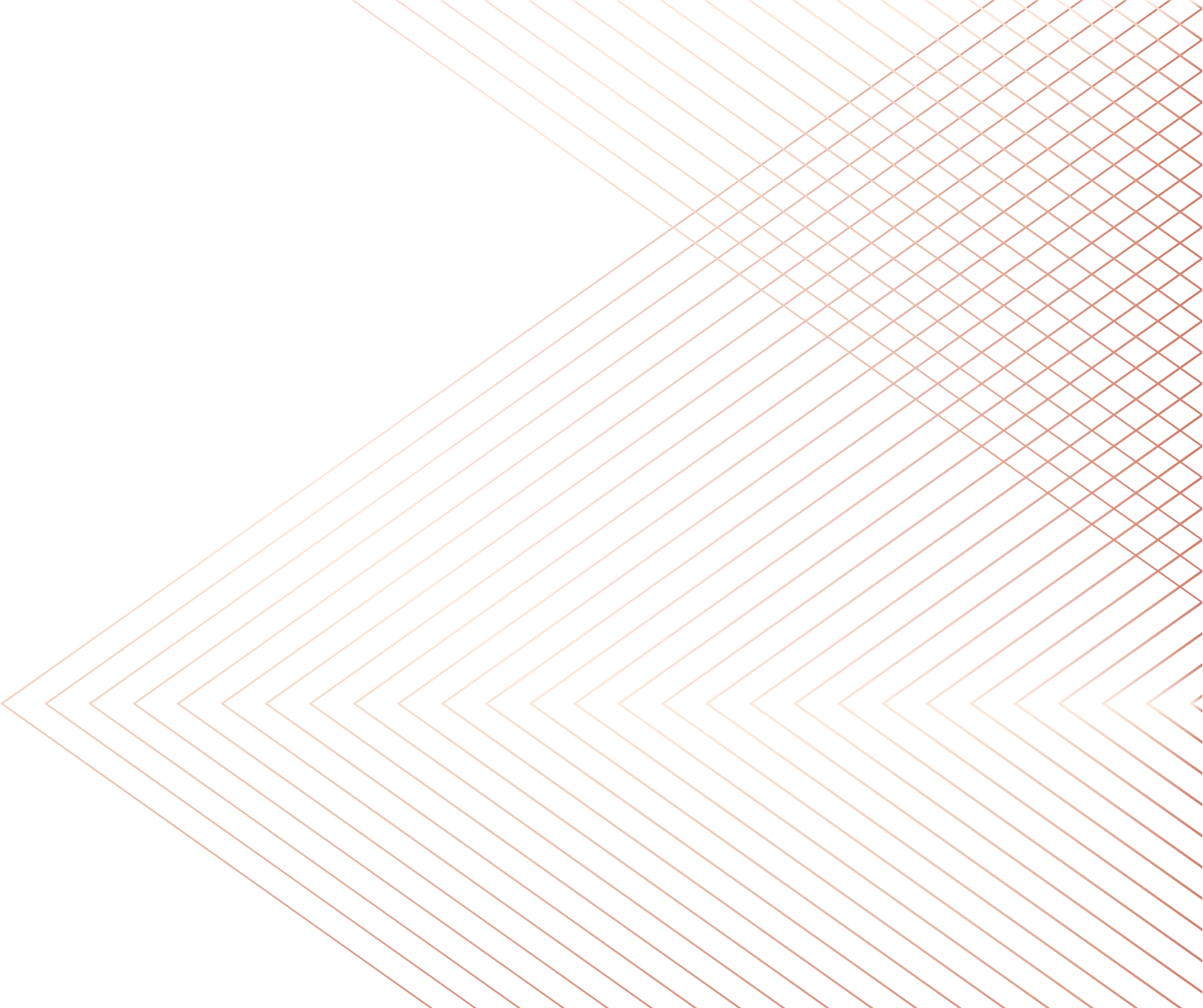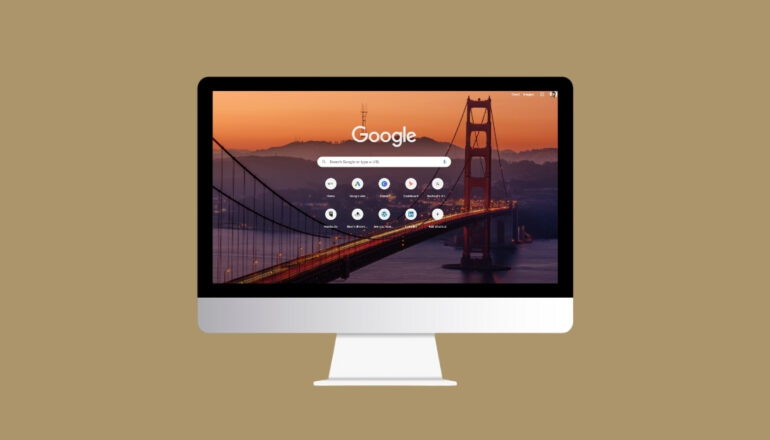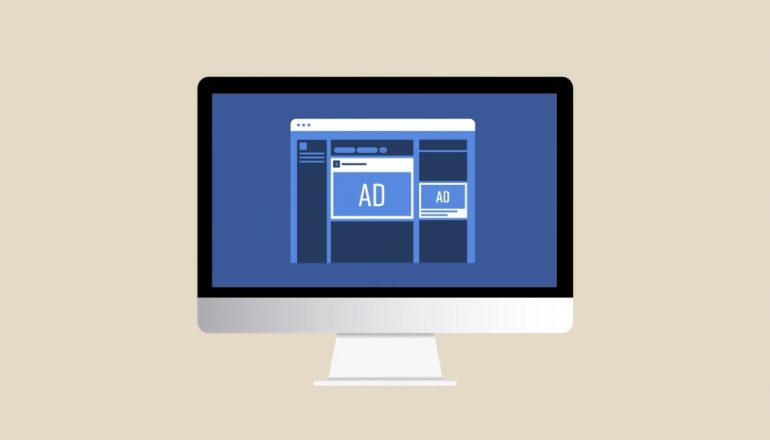
Here’s how:
When you set up your Google Search Ads you choose the keywords you want to show ads for. If you choose phrase and broad match keywords Google will show your ads when someone searches that keyword, similar keywords, singular or plural forms, misspellings, synonyms, stemmings and related searches and other relevant variations.
For example:
You choose to bid on the keyword “plumbing services” as this is a phrase match Google will show ads for variations like “plumbing services Littlehampton”, “plumbing services Manchester”, “free plumbing services”, “cheap plumbing services”.
You will most likely not want to waste money on users searching for free services, and if you’re based in Littlehampton showing ads for people looking for queries in Manchester is also a waste of money.
So how do you stop this?
Login to your Google Ads dashboard > click on your Search campaign > click keywords > click search terms
You will then see a list of all the search terms that a user typed into Google and then clicked on your ad. If there are any in the list that you don’t want to show ads for simply check the box on the left and then select Add as negative keyword at the top of the list. This will stop this keyword triggering your ads in future.
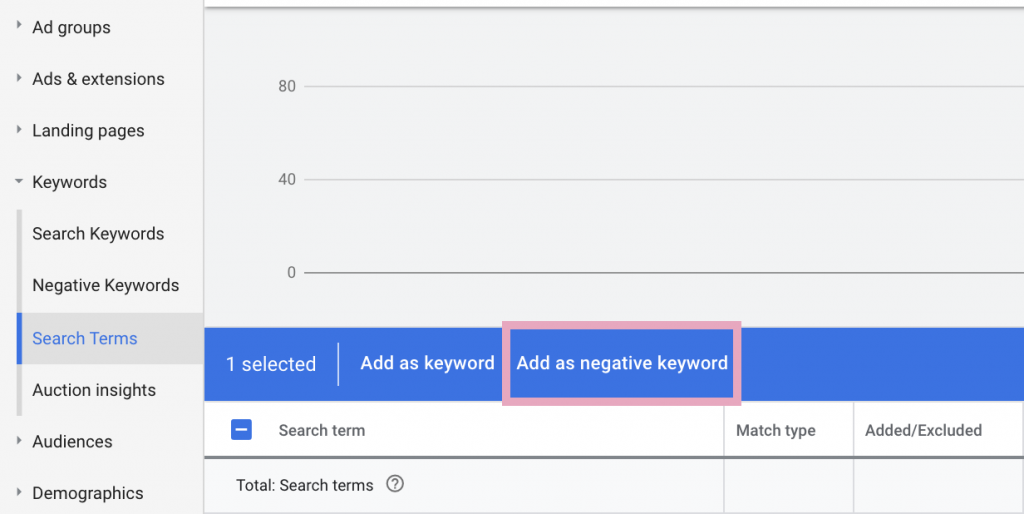
Tip: if you haven’t done this yet select the All Time date range and go through the entire history.