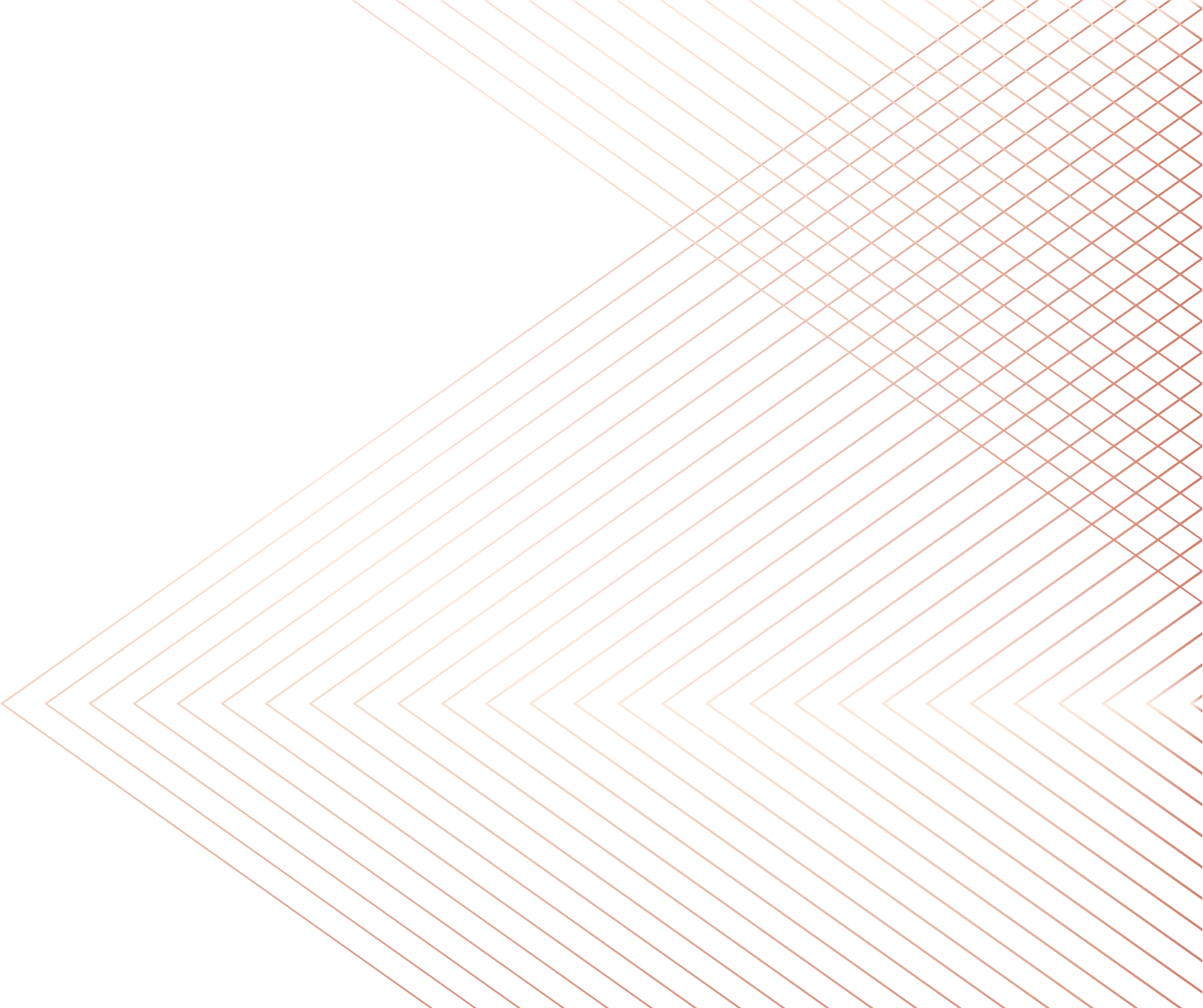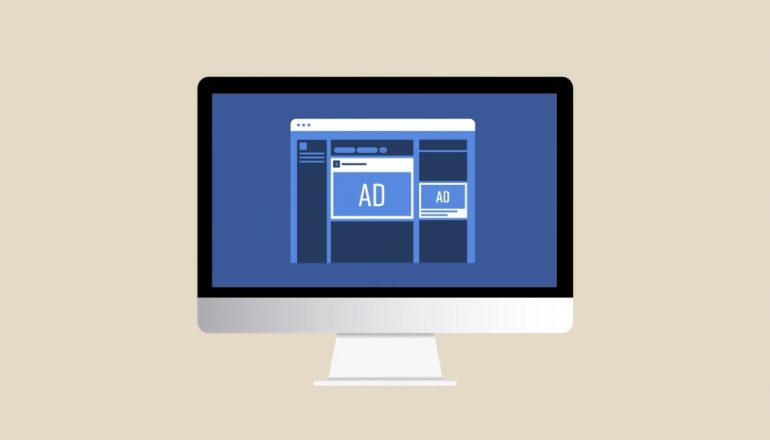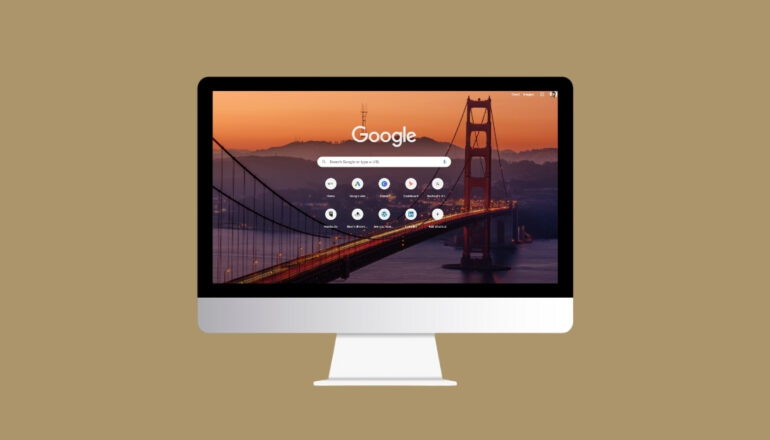It is estimated that 1 in 6 people have a hearing impairment so subtitles on videos that you share on your social channels are key. Plus if you’re like me your default setting is muted video so it’s even more important to grab peoples attention straight away with subtitles.
Here’s how:
Option 1
Use Canva. There’s a tonne of video templates in here that enable you to effortlessly add text and graphics. Here’s one I did earlier! Note I am not talking so it is easy to add a text overlay and it doesn’t need to time with my voice.
View this post on Instagram
Option 2
If you want to transcribe your speech then Kapwing is a good option. Upload your footage and use the Kapwing Editor to type and time your subtitles. Then simply download and it’s ready to share online.
Option 3
If don’t have much time and you want automatic transcription of your voice so you don’t have to type out the subtitles manually then use Rev to create an SRT file. You upload this file along with your video to Kapwing or another platform which then adds the subtitles for you. This service is charged at approx a dollar per minute and turned around in 24 hours, it has 99% accuracy.